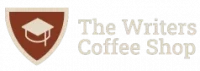If you want to be a successful e-learner, it’s crucial to have the right tools and environment. Many things can go wrong when you’re trying to learn at home. And if you work from home or telecommute, then your home office is also where you’ll do most of your learning.
So, it’s more crucial than ever to have a conducive space for focus and concentration. But what does that mean, exactly? Below are some tips to help you set up an e-learning workspace at home.
Make sure you have a dedicated workspace.
First and most importantly, you need to have a designated workspace. It can be a corner of your living room or den, a spot at the kitchen table, or even just a clear spot on your bedroom floor.
It doesn’t have to be fancy, but it does need to be free from distractions. That means no TV, no video games, and no social media at sight. If you can’t seem to focus with distractions around, try using a noise machine or white noise app to block out background noise.
You can also incorporate dividers or screens to create a sense of privacy if you’re working in an open space. This way, you can create a physical and mental space just for learning.
Keep your space free from electrical risks.
One of the dangers of learning at home is the increased risk of electrical hazards. If you’re using a laptop or other electronic device, make sure it’s on a stable surface away from any water sources.
Also, avoid overloading outlets and extension cords. If possible, invest in a surge protector to help protect your devices from power surges. It can be costly to replace electronics damaged by electrical hazards, so it’s best to take precautions.
In addition, your workspace surface should be free from any spark hazards. So, it’s best to use floor coatings with moisture prevention properties. This way, you can avoid any slippery surfaces that could lead to falls.
Invest in the right furniture and equipment.
You should set up your workspace comfortably and ergonomically. That means investing in a good chair, a desk or table that’s the right height, and any other furniture to help you learn more comfortably.
If you’re using a laptop, get a laptop stand or use an external keyboard and mouse. It will help you avoid any neck or shoulder pain with long-term laptop use.
Finally, make sure to have all the supplies you need at hand. It includes pens, paper, highlighters, and anything else you might need for taking notes or completing assignments.

Add natural lighting whenever possible.
One of the best things about working at home is taking advantage of natural light. If you can, try to set up your workspace near a window. You will get some extra light, but you’ll also get a break from the artificial light of your electronic devices.
If working near a window isn’t an option, try using a desk lamp with full-spectrum light bulbs. These mimic natural sunlight and can help reduce eye fatigue.
Create a learning schedule and stick to it.
One of the best ways to make sure you’re successful in your e-learning endeavors is to create a learning schedule and stick to it. That means setting aside specific times during the day or week for learning.
It also means not letting other activities push your learning time aside. If you’re struggling to stick to a schedule, try breaking your learning goals into smaller tasks that you can complete in shorter periods.
Remember, it’s essential to be patient and take things one step at a time. Rome wasn’t built in a day, and neither is a successful e-learning career.
Incorporate motivational elements into your workspace.
Another way to set yourself up for success is by incorporating motivational elements into your workspace. It can include setting up a vision board with your long-term goals, placing inspiring quotes around your workspace, or even having a special treat that you only allow yourself after completing a task.
Whatever it is, make sure it’s something that will help you stay positive and motivated during your e-learning journey.
Creating an e-learning workspace at home can seem like a daunting task, but you can be on your way to success with a few simple tips. Just set up a designated workspace, keep your space safe and hazard-free, and create a learning schedule that works for you. With a bit of effort, you’ll be well to a successful e-learning career.