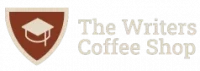Data loss is a significant concern for businesses and individuals alike. It’s essential to be aware of how data can be lost, from viruses to human error. The good news is that there are plenty of ways you can safeguard your data and make sure it stays safe.
Read on for eight tips about preventing data loss in your life or business.
1. Back Up Your Data Regularly
One of the easiest ways to prevent data loss is to back up your files regularly. This can be as simple as copying your work to a USB drive every night or backing up your entire hard drive to the cloud. By having multiple copies of your data, you can significantly reduce the risk of losing everything in a data disaster. Data loss can be a devastating experience, but it can be avoided by simply backing up your files. It’s a good idea to have multiple backup copies of your data in case one backup is lost or damaged.
2. Use Antivirus Software
Another important way to prevent data loss is to use antivirus software. This software can protect your computer from malware and other viruses that cause data loss. Ensure your antivirus software is up-to-date and run regular scans to ensure your computer is protected. Antivirus software is an essential part of data protection and should not be skipped. Malware and viruses can cause significant damage to your computer and files, so it’s essential to have protection against them.
3. Store Important Files in a Safe Place
It’s essential to store your crucial files in a safe place. This means keeping them backed up and password-protected. If you have sensitive information, be sure to keep it in a secure location where it can’t be easily accessed or stolen. Hard disk crashes, theft, and natural disasters can all lead to data loss if your files aren’t properly stored. Ensure you have a safe place to store your most important files and keep them backed up regularly. Businesses can safe data to offsite archive storage facilities, for example, while individuals can back up their work periodically or use antivirus software.
4. Use Cloud Storage

Cloud storage is a great way to protect your data. By storing your files in the cloud, you can access them from any computer or device with an internet connection. This is an excellent option for backing up your data or sharing files with others. Cloud storage services are also often encrypted, so your data is safe from prying eyes. Cloud storage means uploading your files to a remote server, which can be accessed from anywhere.
5. Be Careful About What You Email
When you’re sending emails, be careful about what you include. Emails can easily be forwarded to others, so be sure not to include confidential information or anything that you wouldn’t want others to see. Phishing scams can also be a significant source of data loss, so be sure to never click on links or open attachments from unknown sources. Mails can easily be spoofed, so it’s important to be cautious when opening emails from unfamiliar senders.
6. Use a Password Manager
A password manager is a great way to keep your passwords safe and secure. This software stores all of your passwords in one place, making it easy to access them when you need them. It also makes it easy to create strong passwords that are difficult to hack. Password managers are a great way to keep your data safe and secure. Use two-Factor Authentication whenever possible to add an extra layer of security.
7. Keep Your Computer Updated
Make sure you keep your computer updated with the latest software patches and security updates. These updates can help protect your computer from malware and other attacks. By keeping your computer up-to-date, you can reduce the risk of data loss. Computer updates can often include security patches that help protect your computer from malicious attacks.
8. Educate Your Employees
Educating your employees about data loss is an important way to prevent it. Employees need to be aware of the dangers of data loss and how to avoid it. They should also know how to properly store and protect confidential information. Training your employees on data security is an essential part of protecting your data.
Data loss can be a significant concern for businesses and individuals alike. By following the tips we’ve provided, you can help to prevent data loss from happening in the first place. Back up your files regularly, use antivirus software, and store important files in a safe place. These are just a few of the ways you can safeguard your data.